In today’s digital world, technology has made everything easy and fun on the internet. On social media networks such as Instagram and Facebook, a lot of people share their photos with friends and family which serves as a good way to archive memorable moments. Apparently, everyone wants to look good in these photos, and this is the reasons why they need android apps for photo editing.
These apps have become very popular these days, and they are large in numbers. The apps have different photo editing tools which include brightness, filters, cropping, and Vignette among others. Sometimes it can be confusing on which one to download for your Android device, but here are three of the best photo editing apps you can consider.
PicsArt Photo Studio
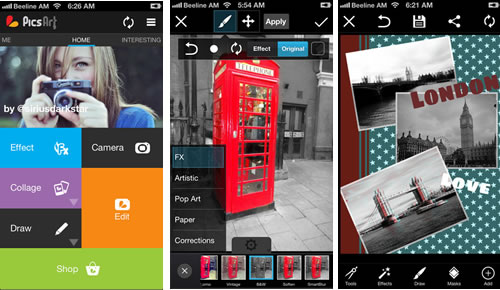
When many people hear about this app, they tend to assume that it is a social network that has an attached editor. This is because when you open the app, you find different photos and banners together with an option that is stuck away on a small button in the middle of the screen to allow you to edit any image.
Photo editing using this app is simple because of its effective and straightforward interface. Meaning, you can easily create collages, apply filters, vignette and mask blemishes among other functions. Once you are done, you can easily save your edited photos up to 8 megapixels. It is also designed in a way that you can build a network, be able to follow artists and may be a vote for the best artistic work.
Adobe Photoshop Express
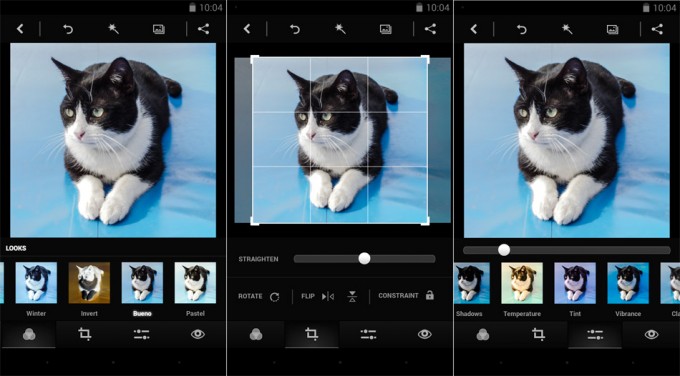
Adobe Photoshop is more popular to those who have used the desktop version and the app. Apparently, for those who have been wondering if this photo editor is compatible with android devices, the answer is ‘yes.’ The Android version of Adobe Photoshop is fully the same as the desktop version, but it has amazing tools that help in twisting and tweaking of photos on a touchscreen Android device.
You can use effect options such as removing the red eye, noise and mask blemishes among others. The main Adobe Photoshop Express app is free but in case you need extra features or advanced creativity then there exist an affordable Premiums Look Pack for you.
Lidow Photo editor
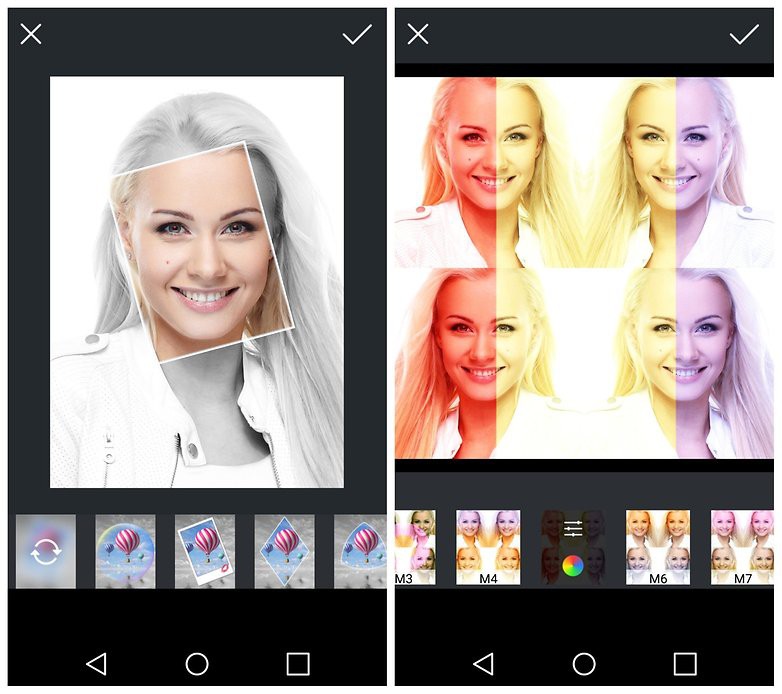
Lidow photo editor is a great photo editing app that does not require users to create accounts and does not have distracting in-app purchases and social features pop-ups. Its interface is very simple, self-explanatory and above all downloading the app and using it is absolutely free. It has numerous editing effects front and center, and it allows to outline some parts of an image in a given shape leaving a different color inside while the rest turns black and white.
Other cool effects include blurring any part of the image, adjusting brightness and cropping among other options. It is also easy to save the edited images up to 3 megapixels, and this is just an ideal size for any social network.
If you want to outdo everyone on social networks by uploading the coolest shots, you will have to take advantage of the many free apps available for photo editing. While you may think that those who upload finest photos have the best android device with best cameras, this is not always the case. Download today the best android apps such as PicsArt Photo Studio, Adobe Photoshop Express or Lidow Photo Editor and start earning more likes, views, and comments.
How useful was this post?
Click on a star to rate it!
Average rating / 5. Vote count: