Whether you’re a professional photographer wanting to advertise your work, a community manager promoting the services of a company, a photography aficionado, or you simply like to share places, moments and selfies with your friends and family on Instagram, the filters and tools this app has to offer are sometimes not enough. Luckily, there are a lot of extra photo editing apps to choose from, only not all of them offer the best of services and editing results. Hence, in this article, we have listed 10 Must-Have Photo Editing Apps so you try them all on and decide for yourself which one suits your needs better.
1. Snapseed

Considered one of the best photo editing apps by experts and amateurs alike, Snapseed takes the number one spot on our list. It is by far the most complete and reliable photo editing app in terms of performance and variety in the features offered, it has a user-friendly interface and is relatively easy-to-use.
Using Snapseed you will be able to:
- Perform some of the most basic photo editions, like cropping and rotating images.
- Enhance your photos with 29 amazing filters.
- Make selective adjustments to remove unwanted objects.
- Snapseed supports RAW and JPEG images.
AND besides offering all of the tools above, Snapseed is 100% free, with no ads or in-app purchases.
2. VSCO Cam

In its core, VSCO is very similar to Instagram, in the sense that it acts as a sort of social network for people to share pictures, and connect via their images posted; only VSCO is mainly populated by communities of photographers and photography aficionados.
VSCO Cam offers:
- Filters or, as they call it, presets that emulate classic films.
- In-app camera.
- The basic editing tools: Crop, rotate, control of brightness and contrast.
3. Photoshop Express/ Lightroom

Express and Lightroom are both very decent Adobe mobile app editors that can bring you great photo editing experience if used jointly. Together they form a great team that can transform plain and dull-looking pictures into professional looking ones.
Both apps feature the following tools:
- Crop, rotate and straighten images.
- Auto-fix to adjust levels of brightness, contrast, expose and white balance with just one tap to the screen.
- Integrated camera.
- Edition of RAW photos.
- +80 filters.
4. Pixlr

With more than 50 million downloads, Pixlr is at the top of the photo editing food chain. Pixler is a free powerful editing app where you can transform from landscapes to selfies, literally at the touch of your finger. This app offers a wide variety of tools, including:
- In-app Camera.
- An Auto Fix feature that enhances pictures by balancing out color with just one click.
- An extensive array of filters, or overlays, as they call them.
- Cosmetic editing tools to remove red eyes and blemishes on the face.
- A collage generator with lots of options to choose from.
5. Word Swag

This is the perfect app if your Instagram aesthetic relays heavily on famous quotes or inspirational phrases, and also if you work as a community manager for a company, or if you want to promote some kind of product. You can use Word Swag to:
- Stylize in the most unique and beautiful ways your favorite quotes, with more than 40 graphic font styles.
- If you want to post something inspiring, but have no idea what, Word Swag includes tons of captions for you to choose.
- Match the caption you chose with +550,000 background images.
- Finish the perfect advertisement or inspirational quote with 22 filters that are engineered to look great with text.
6. Picsart

Picsart is a one of a kind app that can brag about quantity and quality. With over +500 million installs, Picsart is, according to the numbers, the most downloaded photo editing app worldwide. Naturally, a community of millions of users can’t come from a crappy editing app, which Picsart most assuredly isn’t, being a powerful all-in-one app that allows you to:
- Create collages with +100 templates at your disposal.
- Edit your photo with standard tools, such as cutouts, crop, rotate, clone, stretch, adjust curves, etc.
- Improve your pictures with a full library of filters.
- Add stickers, clipart, background images, frames and text to your photos.
- Take pictures with a built-in camera.
7. TouchRetouch

TouchRetouch is an editing tool for people that are very conscious of their photo’s backgrounds: Sometimes the (seemingly) perfect picture can be tarnished by electricity wires in the street, or a photobomber with horrible timing, and that can be a real bummer. Now using TouchRetouch you will be able to remove forever those hideous elements that prevent your pictures from being, wait for it, picture-perfect. With TouchRetouch you can remove:
- Telephone wires and posts.
- Power lines.
- Street signs.
- Cracks and imperfections on walls.
- Skin blemishes and pimples.
8. Lens Distortions

Make your pictures more artistic and dramatic with the subtle, yet effective features of the Lens Distorsions app. With the free version of this app you can now:
- Add the effect of natural sunlight, lens flare, rain, snow, and fog.
- Adjust the opacity, brightness, contrast and color of each overlay.
9. LightX Photo Editor

LightX Photo Editor is revving up to be among the top 5 of best editing apps by the end of the year because of its excellent performance and neat results in editing all kinds of pictures, from landscapes to portraits and selfies. LightX Photo Editor features:
- Cutout of pictures to combine with others.
- Selective change of color and light to similar regions.
- Background blurring.
- Portrait retouch.
10. Air Brush

Air Brush is the absolute best when it comes to tweaking your portraits and selfies to perfection. Although the app doesn’t boast as many downloads as our previous selections, it still does what it promises.
Get your pictures Instagram ready with the following tools:
- Remove blemishes and even out skin tone.
- Teeth whitening and lips plumping.
- Enlarge and brighten eyes.
- Enlarge or reduce any area of the photo.
How useful was this post?
Click on a star to rate it!
Average rating / 5. Vote count: