The Secret Android Functions you Don’t Know About
Most people who own an Android phone are not using their device to its full potential and they don’t even know it. There are some secret Android functions that many people are missing out on.
Save on Your Battery Power
One of these secret tricks is the easiest way to save the battery power on an Android. One way to easily prolong the life of your battery is to always make sure that you select a dark or black background for your screen. This will make the pixels highlighting feature to turn off so your phone will hold a charge for much longer periods of time. So if you are sick of having to charge your phone all of the time, try this trick. Although this feature may not be available in every make and model of Android phone, most Samsung devices have this feature.
Text to Speech Feature
The text to speech function allows you to read as well as listen to an article on your Android device. All you need to do is go to your settings, then accessibility, and then turn on your text to speech output option. This will allow you to hear incoming information rather than having to read it. This feature is especially handy when you are on the go or trying to save time or multi task.
Your Android Can be Used as a Screen Magnifier
Your Android can also be used as a magnifier. If you want your screen to zoom, all you need to do is go to your settings, then accessibility, and then to magnification gestures. Now you will be able to zoom in on any part of the display by simply tapping your screen.
Turn on Your Guest Mode
If you want to make your Android more secure or keep your personal data more private, this is a very handy function to utilize. Just swipe down from the top of your screen on your Android device with two fingers and then touch the user icon located in the upper right side of the screen. Then add the guest icon by selecting it. In a couple of simple steps, you have just made your device more secure.
Use Your Head to Control Your Android
You can actually control your Android with your head movements and remain hands-free. All you need to do is download the nifty EVA Facial Mouse app. Once you download the app onto your device, the camera will be able to track your head movements and the cursor will move so you can do anything that you want. This is yet another great multi tasking tool to make your time more efficient.
If you haven’t used any of these secret Android functions yet, you will want to make sure that you get familiar with them. These features will help you to get the very most out of your device and will make work and daily tasks much more productive.
How useful was this post?
Click on a star to rate it!
Average rating / 5. Vote count: